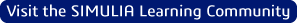The SIMULIA Learning Community is the place to find the latest resources for SIMULIA software and to collaborate with other users. The key that unlocks the door of innovative thinking and knowledge building, the SIMULIA Learning Community provides you with the tools you need to expand your knowledge, whenever and wherever. Check out the latest posts from the community below. Have expertise in a certain area? Learn how you can create a post or help answer some of the questions posted there as well!
Join the SIMULIA Learning Community

Become part of a global user community focused on advancing the use of SIMULIA simulation solutions in science and engineering. Interested in simulation of structures, fluids or electromagnetic fields? The SIMULIA Learning Community is the place to be. Discuss with your peers about simulation, find the latest resources on SIMULIA simulation technology, get insights from experts and select from a large range of eSeminars to deepen your knowledge.
Create a Post
A great way to get started in the Learning Community is to create a blog post! To get started, you must first become an author in the community. If you already have authoring rights, or once you gain authoring rights, use the + Add a Post feature at the top of the community feed to begin writing your post. You can use the paperclip symbol to add a media file or image to your post.
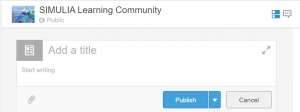
To access your draft posts, click on the drop down arrow next to the community name on the feed page and then click on “My Contributions” to see all of your posts, including drafts.
Answer a Question
Another way to get started in the Learning Community is to post or answer a question. To post a question, go to the “?Questions” tab and use the +Add a Question feature at the top to ask a question. To answer a question, simply begin typing your answer in the Write an answer field at the bottom of the question.

Latest Posts
Now you Know | CFD Simulations – SIMULIA’s Jonathan Jilesen talks about “making the invisible, visible” using SIMULIA CFD simulations and discusses the XFlow and PowerFLOW simulation solutions and how they are making a difference.
April 2020 KnowledgeBase Entries – Summary of all the new SIMULIA Knowledge Articles that were published inApril 2020!
#SIMULIAAnywhere – Where are you working during COVID19? We’d love to see pictures of you working on the 3DEXPERIENCE platform from your remote offices!
You can also do a variety of other things on the Learning Community, including:
- Gain access to documentation materials for our products, including Abaqus, Isight, Tosca, fe-safe
- Watch eSeminar replays
- Download the FREE Abaqus Student Edition
- Read the latest copy of SCN magazine in e-book format
- Get support for your simulation questions
Register Now
Login with your 3DS Passport Username and Password or Create an Account. If you use DSx.Client Care for Technical support you can use these same credentials to access the community. If you do not already have a 3DS Passport, why not register now? It’s free and access is instant!