Check out this exciting preview video to learn more about eLearning for Simulation:
Test out new FREE eLearning courses on 3DEXPERIENCE Edu Space:
- Already using Edu Space? Try out the courses using the links below, and comment here to help us improve.
- New to Edu Space? Check out On-demand SIMULIA Training For these specific courses a user only has to create his 3DEXPERIENCE ID to get access (as a guest) to the Quickstart courses.
We highly appreciate your feedback! Please complete the survey after you try the eLearning, or make a comment below.
Quickstart: Structural Simulation on the 3DEXPERIENCE Platform
Click here for access.
Introduces a simple workflow with only the necessary steps to create a structural simulation on the platform. The lessons cover:
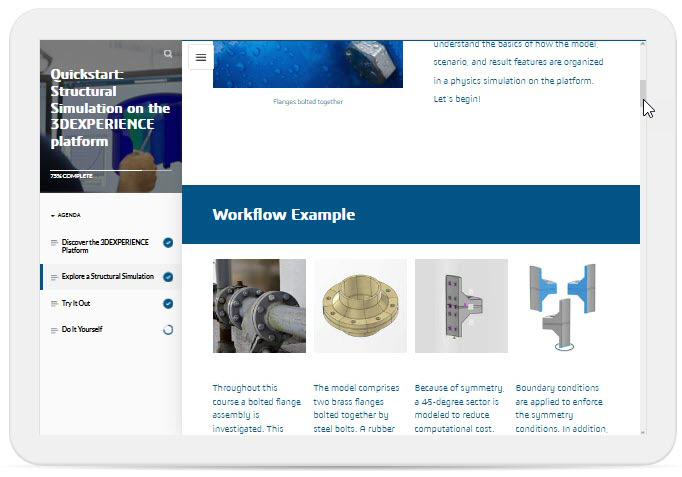
- Discover the 3DEXPERIENCE platform – introduces the user interface in a dynamic way that will keep the user engaged.
- Explore a Simulation – uses narrated videos to explain the basics of structural simulation with a completed workflow.
- Try it Out – guides the learner in a protected way (no installation necessary) to define a structural simulation including: meshing, materials, step definition, loads and boundary conditions. The user can run and review the results in this environment.
- Do it Yourself – challenges the user to complete an advanced version of the simulation, using the actual 3DEXPERIENCE platform, with the local installation.
Only the final module requires the user to run the 3DEXPERIENCE platform, finalizing the knowledge through application to a similar problem to be performed on the real platform.
Bookshelf: 3DEXPERIENCE Basics for Simulation
Click here for access.
Is a reference for users playing Quickstart courses and other on-demand learning. Short standalone lessons (5-10 min each) address:
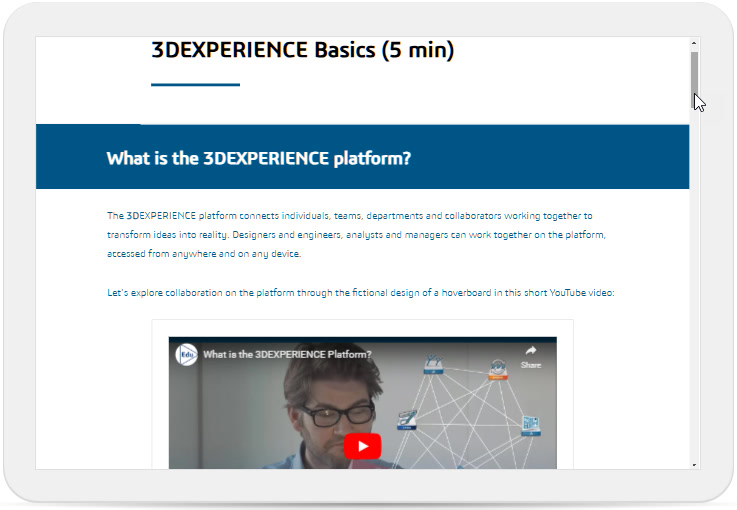 | 3DEXPERIENCE Basics Installation & Login Requesting Roles Where to Find Help Importing Geometry Material Databases View Manipulation Preferences – Desktop Interfaces Deleting your Data |

Interested in the latest in simulation? Looking for advice and best practices? Want to discuss simulation with fellow users and Dassault Systèmes experts? The SIMULIA Community is the place to find the latest resources for SIMULIA software and to collaborate with other users. The key that unlocks the door of innovative thinking and knowledge building, the SIMULIA Community provides you with the tools you need to expand your knowledge, whenever and wherever.

