
Surpac 6.8.1 has just been released with stability and Point Cloud improvements to enable the inclusion of new technologies that lower the cost of key processes such as drone data for surveying. Highlights include:
- Block faces to DTM function now exports block model faces as valid solids.
- Surpac now supports the .licz file format for licences.
- The point cloud 2D meshing has been enhanced to optionally reduce the cloud density.
- Point cloud edit function to edit the point cloud
- LAZ point cloud format
- Solid validation now removes fragments
Note that we have also released GEOVIA Surpac 6.8.1.1 Hotfix, with the below improvement:
- Sending a plot file to plotter or Print viewport has been normalized when the Windows driver is initialized.
Aerial Photogrammetry Point Cloud Improvements
Surpac 6.8.1 supports editing point cloud data and selective meshing. Users can edit point cloud data, trim unwanted points and save to different cloud formats. 2D meshes can now be created using selected areas and at an optional reduced, user defined point density.
The below example demonstrates how to edit then mesh a subset (click on the video to play).
The following functions are added to support point cloud data, providing the ability to edit and select portions of the raw cloud data and efficient meshing of 2D and 3D for volumetrics.
- CLOUD 2D MESH can now be performed at user defined resolution
- CLOUD 3D MESH now can be performed in selected area
- POINT CLOUD EDIT function to edit the point cloud available in Graphics. The point cloud can be constrained either by screen extents, the selection window, or polygon.
- DTM TO CLOUD can turn a triangulation into a point cloud at a specific data density
Solids Slicing Using a Plane
An alternative to manual workflows, the solids slicing enhancement improves user productivity and performance. Use the new Solids > Solid tools > Slice solid using plane group function to generate solids from a group of planes. The solids are created by slicing the input trisolation based on the input plane and corridor length.
Click on the video below to watch the example.
Validation Removes Small Trisolations
The Validate as DTM and Validate objects/trisolations functions now allow the removal of any triangle or trisolation that has an area/volume less than the specified threshold.
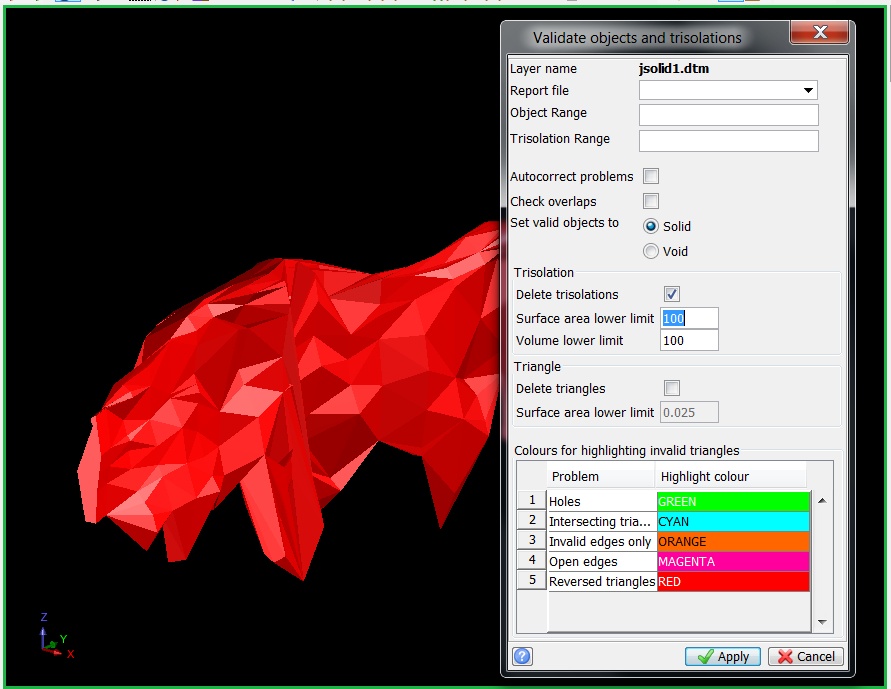
Other improvements include the ability to create a solid centroid – a marker is created at the centroid of a selected solid, which is useful to store object properties. Surpac also now supports reading and writing the new .SDM file format. The SDM file format is binary, high precision, and suitable for cloud computing.
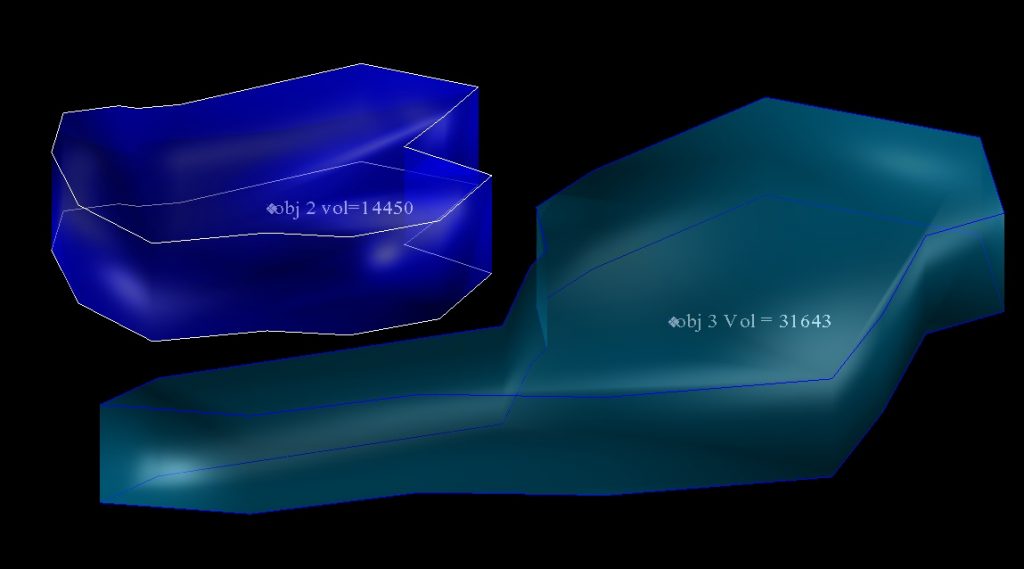
Surpac 6.8.1 is provided complimentary as part of the GEOVIA Maintenance and Support Program subscription and can be downloaded through the dedicated download service from the 3DS Support Site.
For instructions, you may view:
For more posts on Surpac 6.8.1, view:


