Although GEMS does not have many CAD tools, it is still possible to incorporate specific works related to lines and points within GEMS. We can save time doing this job directly in GEMS rather than exporting the files into external CAD software.
In this article we illustrate the steps to create a circle around the drillholes collars and then draping it into a surface. This process is useful for geologists or surveyors when they need to display an influence area around the drillholes.
1. Display drillholes and select collars
Drillholes – Select – Select and snap settings
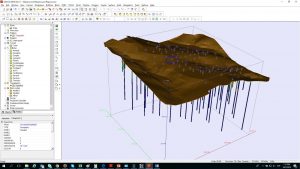
You may also be interested in Draping an image onto a Surface To learn how to drape an image onto a surface, please check out our recent Blog post here

