This article was originally published in the June 2018 issue of SIMULIA Community News magazine.
Antennas are crucial parts of any connected device, from phones to medical implants. With so many different use cases and frequencies, there is a bewildering range of antenna types all suited to various applications.
For example, a Bluetooth earpiece requires an antenna is small, cheap, and omnidirectional, while a spacecraft may require a high-power, high-gain antenna capable of receiving very faint signals from earth.
Antenna Magus is a tool for exploring, designing and synthesising antennas based on the requirements of the application. To illustrate its use, this article shows how Antenna Magus can be used to design two antennas for a realtime location system used in sports: a tag antenna worn by the players, and a sensor antenna to monitor the tags’ position.
ANTENNA CHOICE
The first step is to find which antenna designs can meet the specifications. Antenna Magus contains a library of over 300 antenna types, each tagged according to their properties. For common applications such as Wi-Fi and GPS, Antenna Magus offers pre-defined Specifications which can be chosen immediately upon starting a project. For bespoke applications, a custom Specification is created, which can be stored for re-use in future projects.
From these, Antenna Magus selects the antennas in its library that can meet the Specifications. These can be further refined through the use of additional keywords. For the sensor application, a printed antenna is needed for ease of production; after being given the frequency band, dimensions and the keywords “printed” and “circular polarization,” Antenna Magus suggests a number of possible antenna types. The “sequentially rotated 2-by-2 array notched circular patches” antenna is easy to manufacture and fits all the specifications, and is a good choice for the application. For further analysis, Export Mode is then used to create a 3D model for simulation in CST STUDIO SUITE.
For the tag antenna, a second specification is created with the frequencies, 3dB beamwidth and dimensions specified. Antenna Magus suggests the “short-circuited quadrifilar helix antenna”. This too is then exported to CST STUDIO SUITE and simulated.
3D SIMULATION
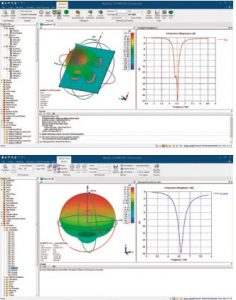
When Antenna Magus creates the model, the mesh and solver settings for the simulation are already set, so the model is ready to simulate in CST STUDIO SUITE immediately (Figure 1). 3D simulation allows the antenna to be analysed in a realistic environment, taking into account the antenna casing and the structure it’s mounted on. These can affect the performance of the antenna, changing its frequency and directivity. It is quick and easy to do a re-design and export from Magus to compensate for effects, or the built-in optimizers in CST STUDIO SUITE can be used to re-tune the antenna to take these into account.
Once the individual antennas have been optimized, the entire system can then be simulated. Simulating an entire football field with multiple sensor and tag antennas as a single 3D model would be challenging. Instead, each antenna can be simulated individually and the generated fields can be exported as a farfield or nearfield source. This source replaces the detailed antenna model in the system simulation, significantly reducing the computational requirements of the calculation.
The CST System Assembly and Modelling (SAM) approach means that these simulations can be combined into a coherent workflow with different solvers for each part. The individual antennas are best simulated by the general purpose Time Domain Solver, but propagation across the entire field—a very electrically large area which is mostly empty space—are more efficiently simulated by the Integral Equation Solver or Asymptotic Solver. The field source coupling allows the best solver for each part of the simulation to be used, which can speed up the simulation process significantly.
For More Information: www.cst.com/products/antennamagus
