In MineSched we can sequence the deposits (fill locations). Fill locations are fixed volumes and defined by block model, which are the final destination of materials. Once the material sent to a fill location, it cannot be moved to another location of any kind. To do this, we must create dump models so that MineSched has a volume of material to destine this material. The following example indicates a quick technique for creating block models designs from design in Surpac, and subsequent use in MInesched.
With the dtm of the design opened in Surpac, we will create a grid of 10×10 spacing in X and Y, that will be the basis to create a dump model of 10x10x10.
Create > Rectangular grid
We saved the constrained model by this constraint, and used the file in MineSched as a dump model.
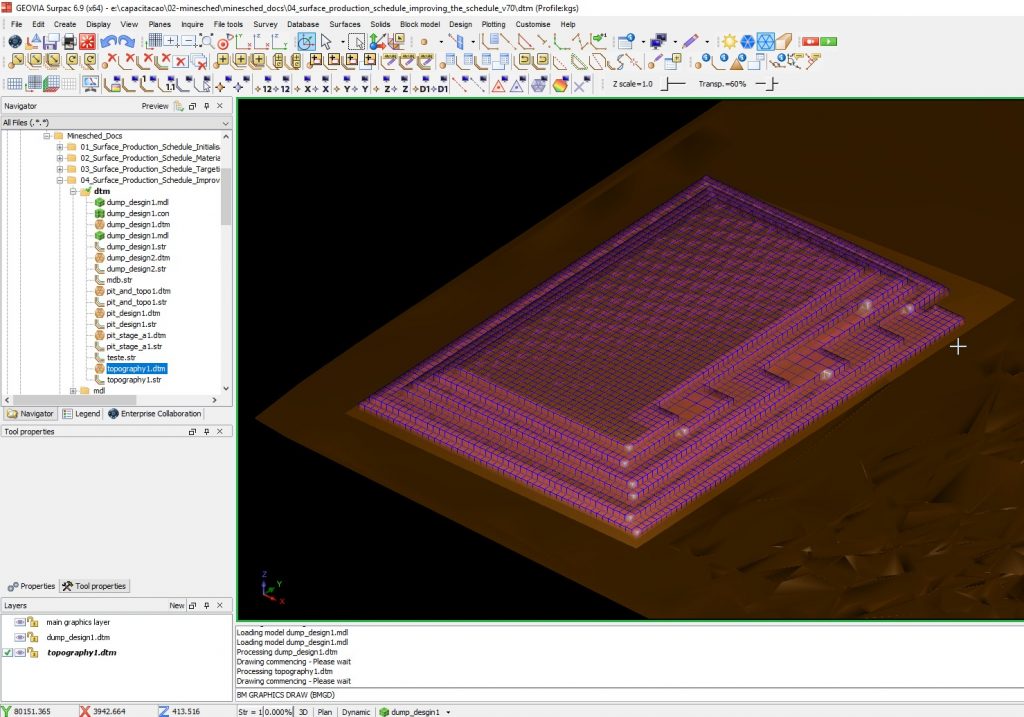
GEOVIA Surpac is the most widely used software system of its kind in the world, supporting open pit and underground mining operations and exploration projects in more than 120 countries. Surpac enables mining practitioners to quantify and evaluate mineral deposits and to plan the efficient extraction of reserves.
GEOVIA MineSched provides scheduling for surface and underground mines of all sizes and types. It incorporates a broad set of built-in functionality, proven scheduling algorithms, and multiple output results such as graphics and charts. MineSched creates schedules that improve productivity and profits beyond what could be achieved by manual scheduling.
