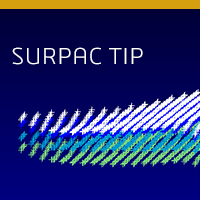In our earlier blog, we illustrated importing a Stratified model into Surpac from Minex. We can, however, also export the Minex model by including Quality as csv.
In order to estimate the quality we will need to get the quality data into a Surpac String file.
Importing Quality data to Surpac String file
The csv file we have from Minex has the following format, with 6 header lines: