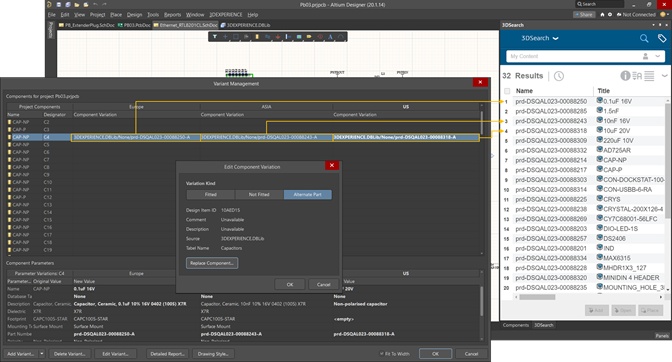 As an increasing number of companies are striving to meet this demand for product customization, the ability to efficiently handle PCB design variants becomes critical. Back in the day, PCB designers had to create a separate design for each board assembly when working with multiple variants even when the differences were minor (e.g. differences in the value of a resistor). This is because each assembly requires its own documentation; however, this method also introduced a lot of overhead and the possibility of design errors. For example, if a PCB design had 10 variations with everything else in the design is the same except for the values of a resistor (e.g. R5). A designer would have to create 10 separate designs with its own database. Consequently, if there were a change in the PCB design common to all 10 variations, the designer would have to replicate that change in all 10 designs. This is time-consuming and requires immense focus to ensure that design integrity is maintained between the designs.
As an increasing number of companies are striving to meet this demand for product customization, the ability to efficiently handle PCB design variants becomes critical. Back in the day, PCB designers had to create a separate design for each board assembly when working with multiple variants even when the differences were minor (e.g. differences in the value of a resistor). This is because each assembly requires its own documentation; however, this method also introduced a lot of overhead and the possibility of design errors. For example, if a PCB design had 10 variations with everything else in the design is the same except for the values of a resistor (e.g. R5). A designer would have to create 10 separate designs with its own database. Consequently, if there were a change in the PCB design common to all 10 variations, the designer would have to replicate that change in all 10 designs. This is time-consuming and requires immense focus to ensure that design integrity is maintained between the designs.
Fortunately, now most ECAD applications have the ability to handle design variants without the need to duplicate the entire PCB design. For example, Altium Designer has the ability to create variations of the same base PCB design.
Keep reading HERE in the ENOVIA User Community to learn how.
