PowerFLOW 2022, which was released in November 2022, focuses on the MODSIM (MODeling and SIMulation) paradigm with a comprehensive focus on every step of simulation-driven design. The new capabilities include alignment with and seamless transition from CAD product design on the 3DEXPERIENCE platform, rapid meshing of highly complex geometry with gaps and holes and process automation, the first PowerFLOW GPU Solver, Unified Slice and parallel content generation to streamline and accelerate post-processing; aeroacoustics capabilities for electric vehicle development and cabin aeroacoustics on on-road conditions. Finally, we introduce hierarchical partitions, which is next-generation capabilities to organize and automate PowerFLOW simulations with highly complex models.
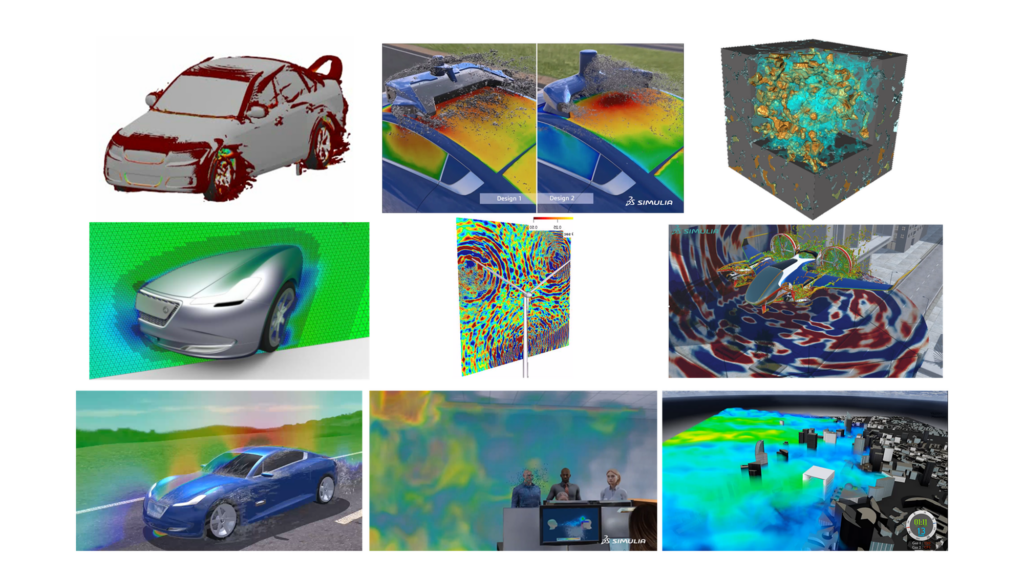
In 2021, PowerFLOW introduced Power’BY capabilities to connect to the 3DEXPERIENCE platform. Here, direct associativity between a PowerFLOW simulation and the originating CAD product enables direct import of product assemblies from the Platform for simulation. Then the corresponding meshes can be stored next to the CAD geometry. After running the simulation, selected results are stored back to the 3DEXPERIENCE platform to close the loop on product performance.
This embodies the MODSIM paradigm where the 3DEXPERIENCE platform is a comprehensive environment for engineering organizations to collaboratively develop and deploy new products, using CAD for geometry modeling, simulation capabilities, parametric and non-parametric design exploration and optimization, as well as dashboards and project planning tools. PowerFLOW 2022 takes the focus on MODSIM to the next level by introducing new capabilities at every step of the simulation process.
Model Set-up
To begin, a CAD product model can be labeled with PowerFLOW simulation attributes as 6W Tags, a sophisticated tagging system, including Who, What, When & Why, in the 3DEXPERIENCE platform. Then filtering in PowerDELTA uses the 6W tags to filter geometry parts relevant to the specific PowerFLOW simulation to be performed, and to organize the imported parts using the tags. This enables the creation of a simulation-ready product definition from the engineering product definition. Precise Wrap automatically fills holes and gaps in complex assemblies, which come from missing parts such as seals and fasteners, as well as geometry misalignment and poor quality geometry. Finally, Operations Templates are flexible and easy-to-use template creation to automate the sequence of operations going from CAD to mesh for common industrial workflows.
GPU Computing
PowerFLOW 2022 introduces the Single GPU solver for NVIDIA GPUs to enable concept aerodynamics design studies at lower computational cost. The single GPU PowerFLOW solver is available for NVIDIA GPUs for low subsonic flow with porous media. Benchmarking has shown that a single GPU can replace hundreds of conventional compute cores, thus replacing multiple nodes on a cluster.
Post-processing enhancements
Unified Slice in PowerVIZ provides simplified high-performance post-processing of complex vehicle simulation data, showing 2-15x speed up on large vehicle models using multiple processors. Likewise, Parallel content generation in PowerINSIGHT uses multiple processors to accelerate the post-processing of large transient data sets. PowerACOUSTICS introduces a new sedan type that makes it easy to determine the effect of autonomous sensors, such as LIDAR assemblies mounted on the roof of electric vehicles, on cabin interior noise heard by the passengers. Auralization of Time-Varying Interior Noise makes it possible to plot and hear time-varying interior noise due to on-road conditions, such as traffic and terrain. For interactive optimization using DesignGUIDE, Pareto Graphs can now be filtered via the Run Tables to make analyzing the results easier and improve data management with large numbers of runs.
Hierarchical Partitions
Hierarchical partitions make it possible to create a simulation master partition, which is mapped to specific child partitions for common workflows. For example, the aerodynamics child partition can include only the external geometry used by the aerodynamics template. Hierarchical partitions enable streamlined automation with the next generation of wind tunnel controls and automation templates.
Watch the webinar
https://events.3ds.com/powerflow-comprehensive-focus
SIMULIA offers an advanced simulation product portfolio, including Abaqus, Isight, fe-safe, Tosca, Simpoe-Mold, SIMPACK, CST Studio Suite, XFlow, PowerFLOW and more. The SIMULIA Community is the place to find the latest resources for SIMULIA software and to collaborate with other users. The key that unlocks the door of innovative thinking and knowledge building, the SIMULIA Community provides you with the tools you need to expand your knowledge, whenever and wherever.


