We are very glad to introduce CATIA Visual Scripting (GGR) in 3DEXPERIENCE R2023x : a new native application to generate highly sophisticated parametric designs with an intuitive no-code and algorithmic approach.
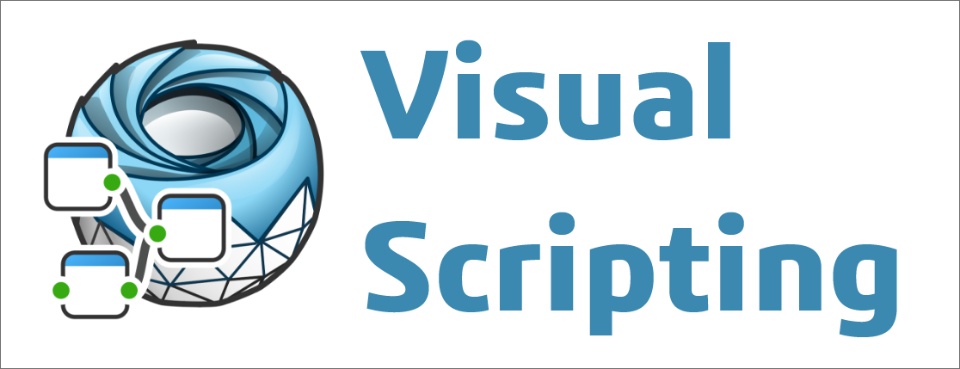
This new application is part of our new ROLE Visual Script Designer (GGR), enriching and complementing our industries portfolio offer for creative & styling design, mechanical engineering, architecture, construction engineering and many more.

What is CATIA Visual Scripting ?
In few words, with CATIA Visual Scripting application, you can generate any geometries and designs using a sequence of parametric operations, represented as graph nodes (or “building blocks”). Relations between nodes are directly re-editable in order to develop your modeling algorithm with a direct & interactive 3D result. Any complex design can now be created without any line of code ! And this new application is fully integrated to the 3DEXPERIENCE Rich client, bringing a seamless and unified workflow with all our other apps.
And what are the differences with CATIA xGenerative Design ?
CATIA xGenerative Design is a web application, using cloud computing technology (to be used on any device) whereas CATIA Visual Scripting is a native application, part of the 3DEXPERIENCE rich client and requiring an installation and a specific hardware. The 2 apps are sharing the same algorithmic approach with the graph editor and the same core library of operators.
I am already using xGenerative Design, do I have to learn a completely new application ?
Don’t worry, CATIA Visual Scripting is using the same graph editor interface as CATIA xGenerative Design, so you are already familiar with this new app ! In addition, all 3D models created with CATIA xGenerative Design can be reused and modified with CATIA Visual Scripting. And existing learning content or tutorials are still useful for new users.
