Every radio device sold in the United States needs FCC certification so that it can operate safely. It is required that it does not produce electromagnetic interference (EMI) that will disrupt other equipment, that it can tolerate interference from other devices (also known as electromagnetic compatibility or EMC), and users are not exposed to electromagnetic fields above regulated levels. To ensure safety, the FCC regulates the maximum permissible exposure (MPE) from smartphones. In the 5G bands, this is determined by measuring the spatial power density from the device. This means that every smartphone, every laptop, every wireless device needs to go through rigorous testing before it can be sold. The physical testing needed for certification can be a slow and expensive process, and if a product fails a test, then last-stage redesigns can hugely increase development costs and delay the launch. As a result, simulation is increasingly being used by leading manufacturers to replace testing during the certification process.
Simulation offers several advantages:
- Faster turnaround than constructing a prototype and physical testing
- Reduced costs, particularly if the design is changed and the prototype needs to be reworked
- Certification tests can be simulated at any stage of development and the results used to guide the design, reducing the risk of failure and increasing confidence that the final design will pass
The FCC accepts simulation data in the supporting documents used to certify devices. This blog post outlines how the electromagnetic simulation tool CST Studio Suite is used in the MPE certification process for 5G devices such as smartphones.
FCC Certification through Simulation
Traditionally, applications for FCC approval were supported with measurement data from test labs. In recent years however, simulation results have increasingly been accepted to supplement and replace measurements to accelerate the certification process. If the simulation is shown to agree with measurement in the worst-case scenario, the simulation results in other scenarios can be accepted in place of measurement.
5G, the latest generation of cellular data protocol, offers a particular challenge for certification. Millimeter wave (mm-wave) 5G operates on much higher frequencies than other cellular bands – from 24 GHz to 40 GHz, corresponding to wavelengths of 12.5 mm to 7.5 mm. 5G also takes advantage of considerable antenna diversity and smart antenna arrays, with techniques such as beamforming and multiple-input-multiple-output (MIMO) that use multiple antennas distributed across the device. Due to the co-site interaction of these antenna systems, particularly with the latest modem-RF system technology, the entire phone has to be simulated, rather than just the antenna itself. This requires a powerful solver with the efficiency and performance needed to simulate such a complex and electrically large system.
Measuring power density under these conditions takes a significant and impractical amount of time – a single measurement at one frequency point can take hours, and there are many directions and frequency points across many bands to measure. Simulation offers a much faster approach for calculating power density for the purposes of analyzing RF exposure. The efficient solvers and high-performance computing (HPC) and cloud capabilities of CST Studio Suite accelerate simulation, saving considerable time and allowing users to simulate the entire device at once.
Workflow
The first step of the process is to design and integrate the 5G antennas into the mobile phone. This is outside the scope of this blog post, but for more information, please see our white paper on 5G antenna design for smartphones. The CAD model of the smartphone can be imported directly into CST Studio Suite for a quick simulation set up. All aspects of electromagnetic performance can be analyzed and optimized from the same CST Studio Suite interface.
CST Studio Suite includes a 5G wizard with macros that automatically prepare the simulation workflows required for the certification process. This means that the antenna ports can be driven according to a codebook and all the monitors required are set up automatically. We can customize the codebook conversion scripts to read and produce the data in the format required by the specific customer.
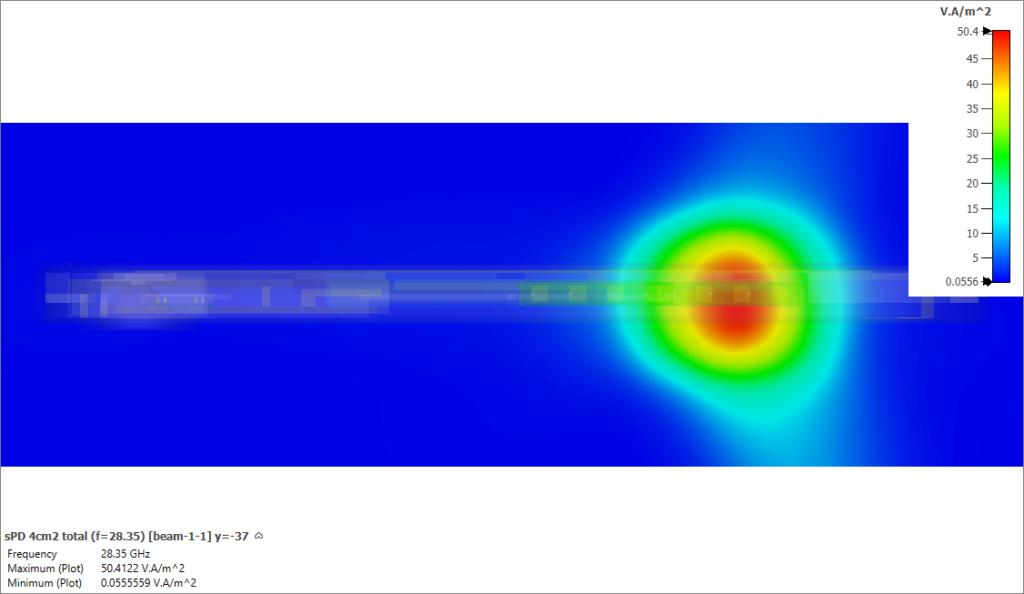
TLM – The Best Solver for the Job of 5G Certification
Because of the short wavelengths of mm-wave, 5G simulation often requires a very fine mesh with lots of mesh cells to represent the field behavior, and therefore needs a lot of computing power. In addition, many smartphones use a 5G transmit technology that assumes multiple antennas distributed across the device, meaning that the simulation needs to cover the entire device, not just the portion containing a single antenna. The Transmission Line Matrix (TLM) solver in CST Studio Suite is extremely memory efficient, and can tackle much larger simulations than other numerical methods.
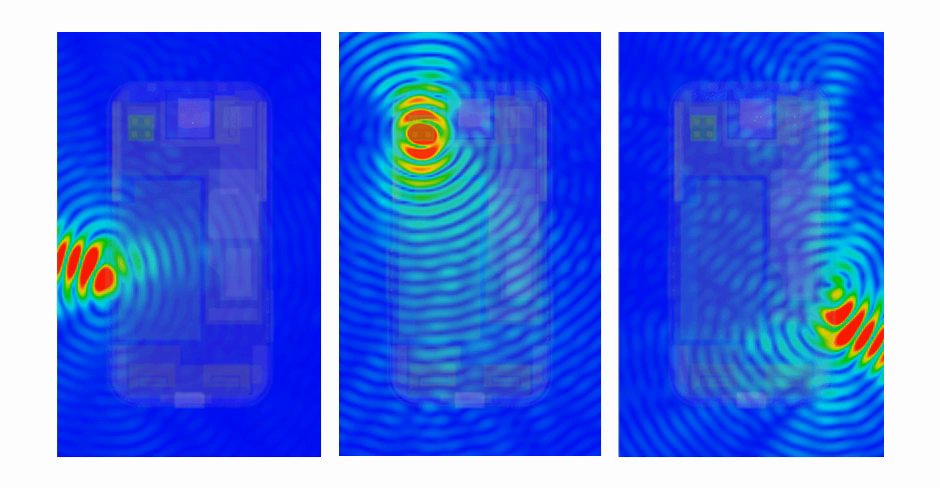
The TLM solver allows a very fine mesh to be used and adapted to fit complex geometry, while lumping together cells in open space, away from details of interest. The image below shows how mesh bleed can be reduced with lumping, and the best mesh resolution is used for each part of the model. This reduces the computational requirements of detailed electrically large, high-frequency simulation and means that CST Studio Suite is especially well suited to 5G certification. HPC options such as GPUs, cluster and cloud computing can accelerate simulations significantly to simulate the entire device with all antennas and components included.
In the test case shown below, TLM cell lumping was able to reduce mesh cell count on a high accuracy smartphone from 127 million cells to just 5 million. The entire model, considering all antenna ports and all frequencies, was solved in under two hours.
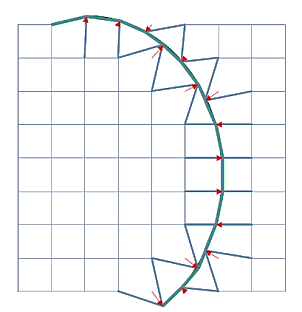
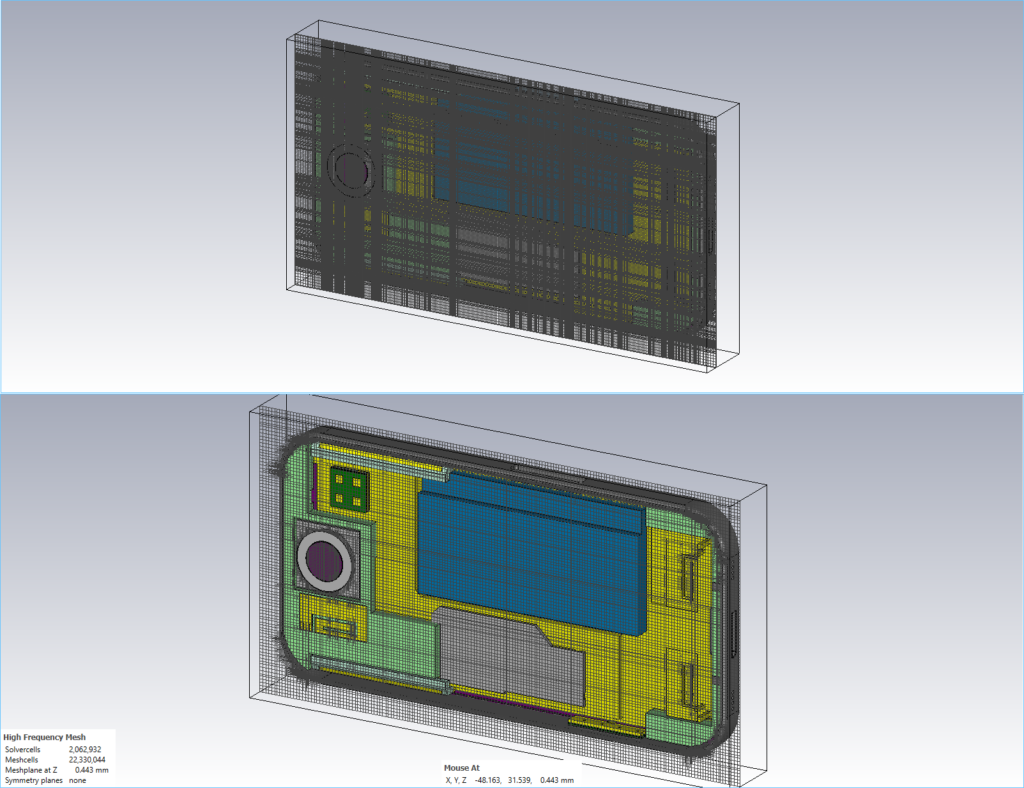
5G KPI Post-processing
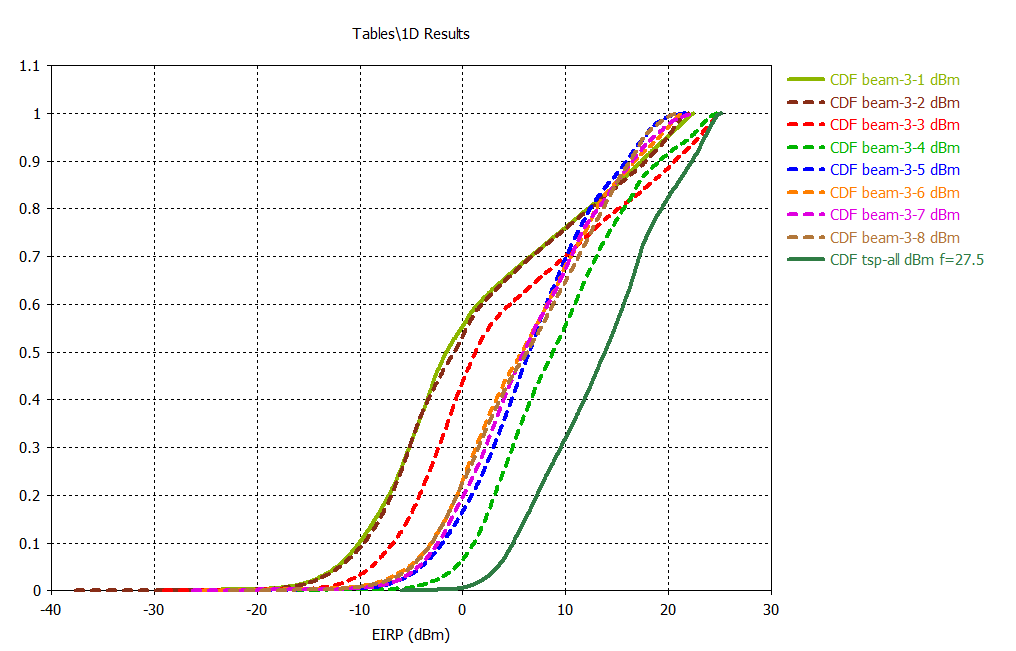
The 5G wizard automatically creates and executes post-processing templates that compute both antenna design KPIs such as the cumulative distribution function (CDF) vs equivalent isotropic radiated power (EIRP), and certification KPIs such as spatial power distribution (sPD). The worst-case scenario can be identified and the contribution is calculated by summing all the different beams. The simulated sPD can be compared to the limits specified in the regulations in order to determine whether the device passes or fails.
Once the worst-case sPD has been calculated, measurements can then be taken in a test lab. As long as the worst-case measurements offer a close agreement to the simulation results, the entire set of simulation results can generally be accepted. This offers a significant time saving, by drastically reducing the number of total measurements needed.
Once the simulation and analysis is complete, the simulation results can be incorporated into the supporting documents for FCC certification just as measurement results would be. You can see a real example of an application to the FCC for RF exposure certification of a 5G smartphone using CST Studio Suite simulation data in the “simulation report” in this filing on the FCC website.
Conclusion
5G FCC certification can be a long and expensive process. Simulation can significantly accelerate certification by replacing time-consuming and impractical measurements.
CST Studio Suite is ideally suited to 5G simulation, with a dedicated 5G wizard and a toolbox for calculating 5G KPIs. Its TLM solver and HPC capabilities can rapidly perform even large, complex simulations of entire smartphones with multiple antennas at mm-wave frequencies. Leading manufacturers are using CST Studio Suite to support the FCC certification of their products in order to cut costs and accelerate their launch to market.
Interested in learning more, visit our Trends page.
Join a community of simulation enthusiasts focused on advancing the use of SIMULIA simulation solutions in science and engineering! It’s free and easy. Start a discussion with other members of the SIMULIA Community. Talk through your simulation questions with peers, SIMULIA experts, and SIMULIA Champions. Apply to be an author to create posts, share useful tips you discovered for SIMULIA software, and establish yourself as a thought-leader. The SIMULIA Community is home to both SIMULIA product users and SIMULIA subject matter experts around the world.


