Realistic Simulation is becoming an increasingly integral part of the product development process and companies are realizing the advantages of performing simulation throughout the development process as opposed to simply validating their final design with simulation.
As the need for realistic simulation continues to increase, companies often find themselves with insufficient software licenses when there is an unpredictable surge in simulation requirements. In order to address this need, we have introduced on-demand licensing for Abaqus POWER’BY 3DEXPERIENCE on the cloud. On-demand licensing allows companies to cost-effectively meet their peak needs for both software and hardware.
Convenient access to the on-demand license model is provided through the web-based Abaqus Study application. Getting started is as simple as logging on to 3DEXPERIENCE from a browser, then clicking the Abaqus Study icon. Everything is web-based so no installation is required.
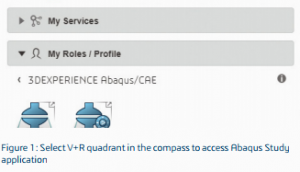
Step 1: Upload an Abaqus input file to a secure project space on the DASSAULT SYSTEMES Cloud. The input file can be generated using Abaqus/CAE or any other pre-processor preferred by the user.
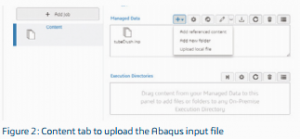
Step 2: Configure the simulation from the Run Options tab in Abaqus Study.
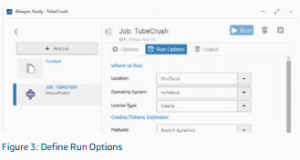 Available options include where the simulation will run, the type of license to use, and how much hardware should be used. Abaqus Study allows users to run simulations on the Dassault Systèmes cloud or their own local hardware. Available license types include the on-demand credit model and the traditional token model. The Run Options tab also provides a tool to estimate license usage.
Available options include where the simulation will run, the type of license to use, and how much hardware should be used. Abaqus Study allows users to run simulations on the Dassault Systèmes cloud or their own local hardware. Available license types include the on-demand credit model and the traditional token model. The Run Options tab also provides a tool to estimate license usage.
Step 3: Run the simulation. Simulation progress (e.g. sta/msg/dat files) can be monitored within Abaqus Study as the simulation executes.
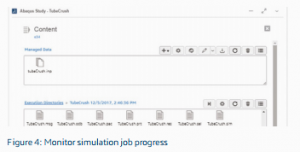
Step 4: Analyze results after the simulation has completed. One option is to download the Abaqus results fiIe (odb) and use Abaqus/Viewer for local post-processing. Another option is to perform lightweight visualization using the browser-based 3DPlay application (Figure 5). A final option is purchasing Simulation Results Analyst, which is a Role that provides remote high performance visualization from the cloud.
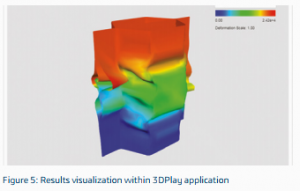
This article was originally published in the December 2017 issue of SIMULIA Community News magazine.
