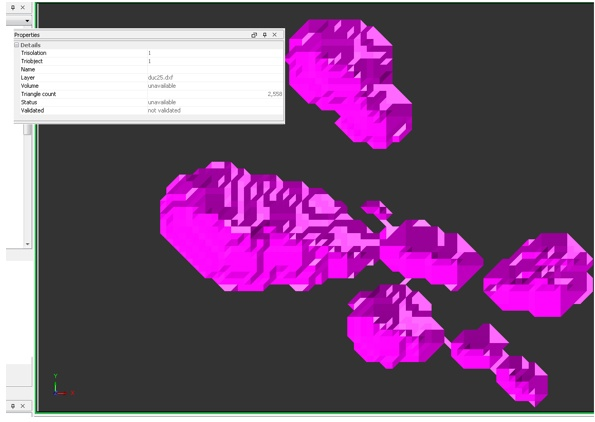Today’s blog guides users on how to make use of the GEOVIA Surpac Surface Validation feature which can be used to split trisolations and which was introduced in Surpac v6.8.
When Surfaces files are extracted from external software packages they often have multiple surfaces with one trisolation number and one object number. This is true for *.dxf files exported out of GEOVIA Whittle and other packages. Multiple trisolations with one trisolation number and object number are considered invalid in Surpac and therefore cannot be used to perform any surface functions such as Volumetrics reporting or contouring.
The Auto Surface Repair (Automatic mesh repair) tool allows the user to split all connected trisolations into multiple trisolations. Here’s how:
Open a file (e.g. duc25.dxf) with the connected trisolations. The example file opened below is from Whittle exported shells which shows multiple connected trisolations all with trisolation number 1.
The surface validation shows that the DTM is invalid
For this file to be used, the trisolations have to be split. Use function Surfaces| Validation| Auto Surface Repair
Complete the dialog as follows (select the trisolation open in the Graphics)
Trisolations will be split into multiple trisolations and validated
The validated surface file may be saved with a new name or existing name (e.g. duc25_validated.dtm/str)