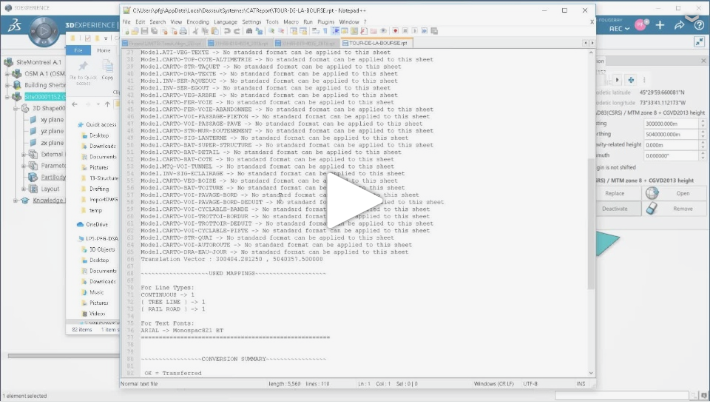Please check my new Civil Engineering tutorial showing you how to import a geolocated 2D dwg in 3DEXP R2020x. Really useful to insert those legacy data into your CATIA session, to either rebuild the existing utilities/infrastructure in 3D or project this context as background in your projects’drawings.
Stay up to date
Receive monthly updates on content you won’t want to miss